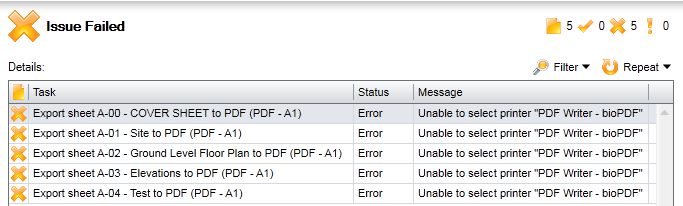Today we identified an issue in Xrev Transmit when a user has multiple shared parameters of the same name applied to the sheet category within their project. This caused an error within Xrev Transmit and it would fail to start.
As we are dedicated to our support, we have now fixed the issued and provided a new build for download from our site. As previously mentioned, the trial version is the same file as the full version, so simply download using this link.
If you have experienced issues with Xrev Transmit, please report them so we can fix them. We consider all bug reports for Xrev Transmit priority 1 on our agenda and will address them as quickly as possible!!
Update and keep things running smoothly!
To date there is only 1 bug/error/issue we have been unable to fix. This unfortunately is a limitation of the Revit API. Some older printer drivers seem to cause Xrev Transmit to fail to load printer information when accessed, this is because the Revit API for accessing printer information errors when obtaining information about the printer. There is a weird limitation that once this has an error, it stays in an error state permanently until you restart Revit. We’d love to provide a better solution but can’t until this bug is fixed by Autodesk.
You’ll know you’ve got this issue if you see the below error message on the Issuing Window:
Error Unable to select printer “xxx”
You can try systematically deleting printers one at time until it works, this trial and error process will identify which printer is causing the issue allowing you to remove that printer or see if there is an updated driver available for it.