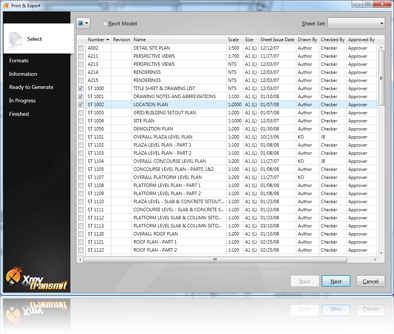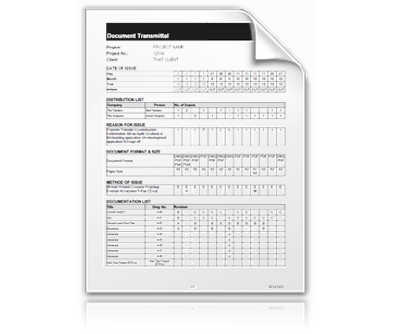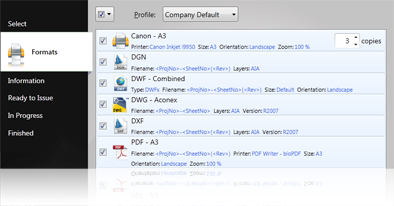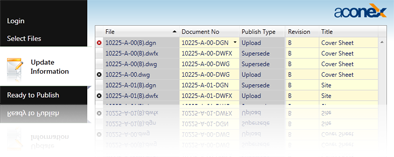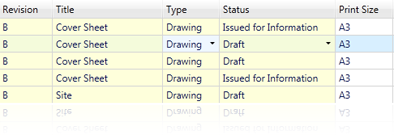Overview
|
From people that have been using Revit on a daily basis since 2001 comes the most user friendly, efficient, reliable and accurate way to issue your Revit deliverables. Xrev Transmit transforms the tedious and redundant task of issuing drawings into a simple step by step process. Increased ProductivitySpend less time worrying about the issue process! Simply select, set, check and issue. Xrev Transmit does the rest. Have a cup of coffee or move onto the next project while Xrev Transmit generates your selected deliverables in one process. With features like:
You'll wonder how you ever did without Xrev Transmit. |
Register for a webinar if you don't have time to trial and want to know more! If there isn't one scheduled yet, just send us an email! SITE/ENTERPRISE LICENSING AVAILABLE - CONTACT US FOR A PRICE |
||||||||||||
Quality Assurance
Traditionally, issuing of drawings is a process prone to human error. A boring and repetitive process that requires accuracy and precision in terms of ensuring files are named correctly, revision numbers are consistent and correct through the file names, titleblocks, and transmittal. Xrev Transmit utilises all information directly from the Revit sheets themselves to populate the file name and transmittal ensuring consistency and correctness! Easy Installation & SetupAll of these fantastic features are delivered through a very simple installation and setup process. Don't go through a painful process of having to setup special shared parameters, change titleblocks or trying to interpret complicated settings windows for every project. Xrev Transmit has been built to maximise the in-built features of Revit such as the existing Revisioning toolset and all the inbuilt parameters for Revit Sheets and Project Information. Create company defaults and reuse them or use other projects as templates Xrev Transmit does everything it can to avoid entering the same information more than once. What does this mean? Ease of use, quickly adapted for new projects, increased productivity! |
Time SavingsBelow we tracked the time savings of conventional Revit issuing workfows with Xrev Transmit: ScenarioIssue 40 Revit sheets in A1 PDF, DWG 2004, A1 Plots and produce a transmittal ensuring to up all the revisions and all digital fle names are to have the following naming convention:
Results
** Timings indicative only, and will vary based on numerous factors such as computer specifications and model complexity. |
Features
Minimum System Requirements
Most likely if you are running Revit you’ll have all the requirements all ready to run Xrev transmit!
Operating Systems (32 bit and 64bit versions)
Word Transmittal Generation (not required)
|
Revit Versions
Unit Systems
Languages
|
Screenshots
Xrev Transmit
Aconex Integration
Integrate Autodesk Revit with AconexThe most widely-used online collaboration platform in the world for construction, infrastructure, energy and resources projects just got better! Aconex is so powerful because of its ability to search, track and share project information with the entire project team. The key to its success is ensuring that all the documents published into the system have the required fields completed. As most Autodesk Revit users know, many of these fields match those that already exist in Revit. Xrev Transmit leverages this information to pre-populate as many of these fields as possible and turns the process of issuing/sharing Revit Sheets and Models into one simple, fast workflow! |
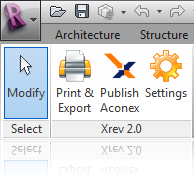 |
Testimonials
-
'One stop Print shop' for Revit.
Sherman Powell | National Revit Manager | SPP Group says:My favourite feature is being able to name the files how you want. This is fully customisable with Xrev transmit. Also another great feature is being able to fully customise the word format transmittal to a company standard.
-
We absolutely love the product.
Andrew Nolan | Documentation Manager | Struxi says:We absolutely love the product. The product has exceeded our expectations and was a pleasure to use. It makes tasks that have always been tedious and often avoided or passed to juniors to complete fast and dare I say it, “enjoyable&am
-
so happy with the time savings
Kris McIsaac | Suters Architects says:
-
Xrev has made our print process much faster
Leigh Sullivan | Hyder Consulting says:
-
Great product
Cam Crossley | Crossley Architects says: