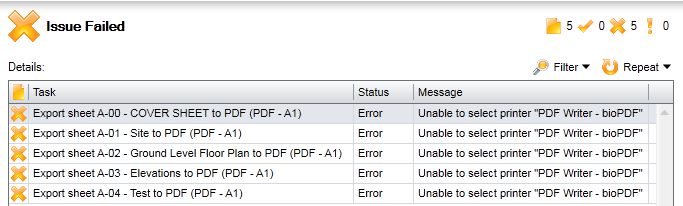Making any decision to spend money on additional software/services must always factor in how long it will take to get a return on your investment.
Based upon feedback from our users and internal studies we’ve pieced the below study together.
Typically when issuing drawings there is a requirement for a PDF and occasionally a DWG file for each sheet. The standard process for issuing out of Revit would include exporting out each sheet one at a time (DWG) and naming them as you go long to your office protocols to include the revision number and any other parameters. Potentially a user could also export out every sheet in a single process using Revit’s inbuilt automatic naming (short or long) and then have to come back later and amend the naming to suit your office protocol.
Then for a PDF issue the user must print all sheets to a PDF printer (Adobe PDF, CutePDF, etc) whether they are prompted to enter a file name for every sheet. So the user must sit and feedback the responses as the computer asks at each one.
Finally, all this information needs to be manually transferred to a document transmittal and sent using the appropriate medium.
For arguments sake lets say the average issue takes 6 people hours. Using a conservative charge out rate of $120/hour that equates to $720.
So each issue of drawings currently costs $720 to deliver.
So in comparison, lets look at Xrev Transmit:
First there are some overheads, there is the initial purchase of $229 per seat (or less depending on how many copies are purchased).
Then there is installation and setup. Installation takes approximately 5 minutes per machine depending on whether the support components are required. Setup can take around 4 hours to modify the settings to suit your standards and customise the transmittal to meet your needs.
Once this is all setup an issue typically only requires 1-2 minutes of actual user input. The rest of the time the computer and revit are busy doing their job, and the user is free to do other, more productive things…
So lets put some costs against that. Let’s say 5 copies of Xrev Transmit are bought at $179/seat. The initial overhead is $1395 including setup. Note, I haven’t costed in any training because Xrev Transmit uses a wizard style interface and doesn’t really require training to understand.
From then on an issue is costing around $5-10 to produce as opposed to $720. So to recoup the initial cost of $1395 it only takes 2 issues of a project using Xrev Transmit!
In Summary:
Conventional Issue Cost = $720
Xrev Transmit Issue Cost = $10
Xrev Transmit Purchase & Setup = $1395 (in this example)
Time to achieve return on investment = 2 project issues or 1 week, if you do 2 issues per week!!